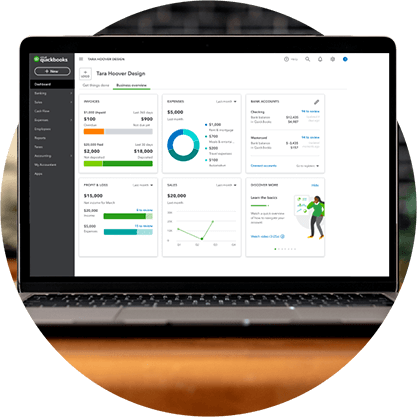Visit our Learn & Support area for how-to’s and helpful resources.
Help yourself
Chat online
We’re here 24/7 to answer your QuickBooks questions.
Ask the community
Post questions and talk to other users and QuickBooks experts.
Message us for support
Open Monday to Friday 9am to 5pm GMT.
Cancellations
Cancellations QuickBooks Online software is guaranteed easy. If you want to, you can cancel your subscription from within QuickBooks Online:
- Sign in to QuickBooks Online as normal
- Click Your Account (towards the top right of the window)
- Click Cancel Your Subscription (near the right side of the screen)
- Follow the instructions on-screen to cancel your subscription
If you cancel within your free 30 day trial period, you won't be charged anything. If you’re a paying subscriber and you cancel your subscription to QuickBooks Online Service for any reason, Intuit is unable to provide you with a pro-rata refund for the rest of the month that you paid for up front. You will continue to get the QuickBooks Online Service for the remainder of the month you paid for which is when the cancellation of the subscription is made effective and when you will no longer have access to the service.
Join 4.5 million customers globally using QuickBooks
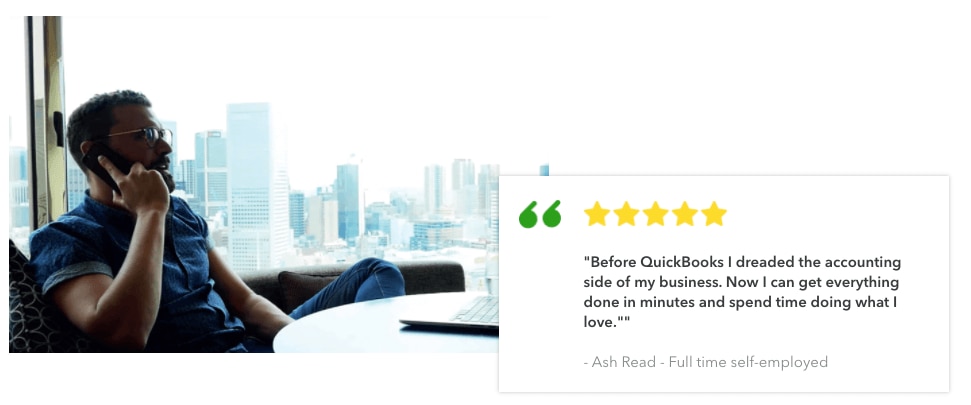
© 2020 Intuit Inc. All rights reserved.
Intuit, QuickBooks, QB, TurboTax, ProConnect, and Mint are registered trademarks of Intuit Inc. Terms and conditions, features, support, pricing, and service options subject to change without notice.
By accessing and using this page you agree to the Terms and Conditions.