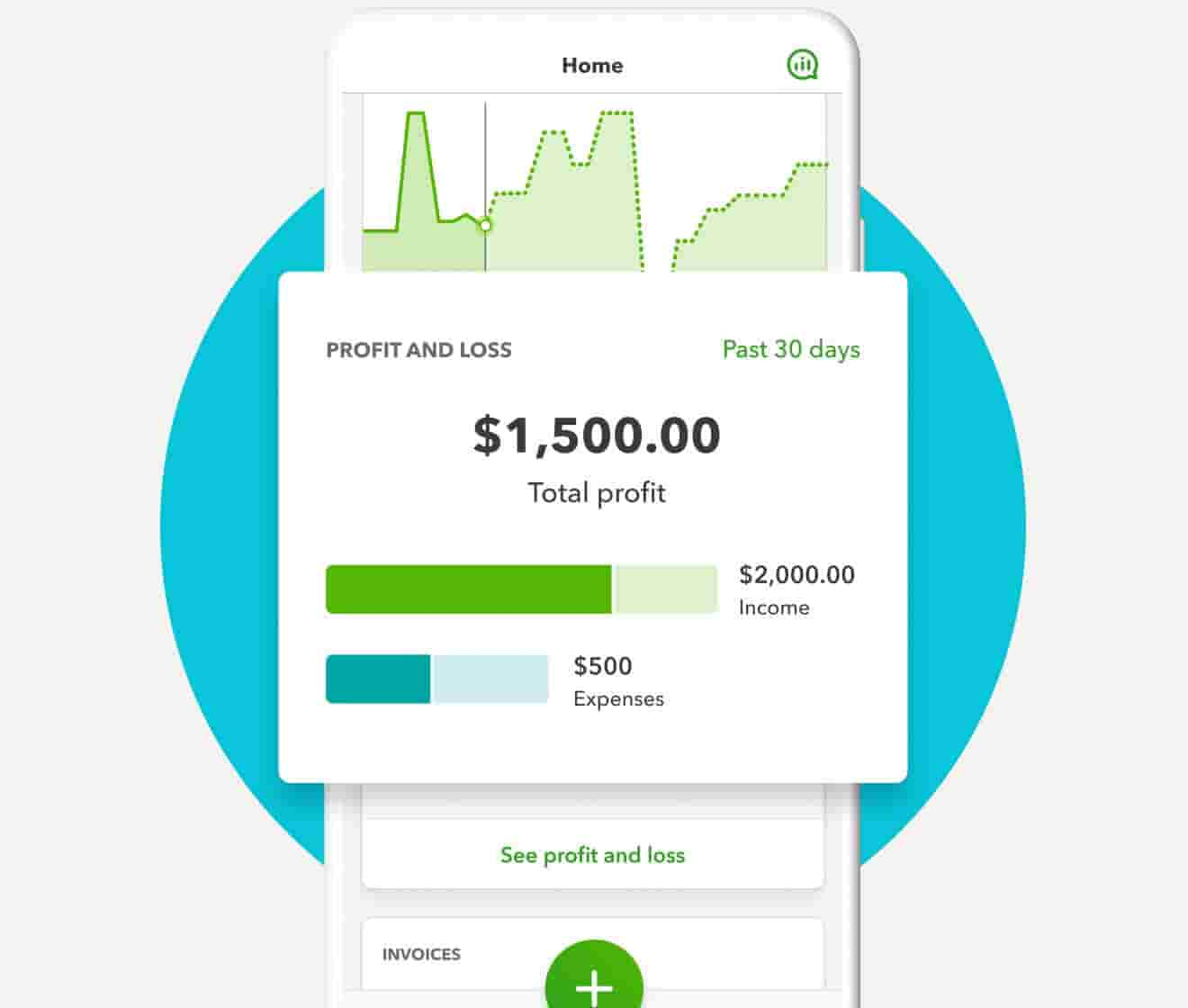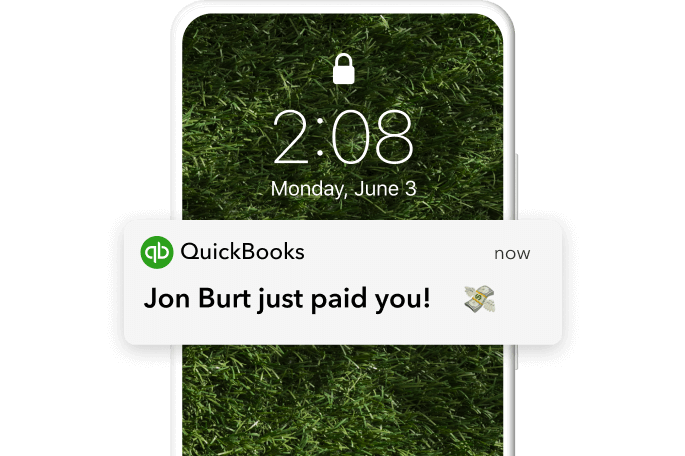Reviews that speak volumes
Discover what makes QuickBooks Online the #1 accounting software for small businesses.1
★★★★★
Different kinds of reporting [are] available at one click only, like P&L, balance sheets, and cash flows.
QuickBooks offers a good combination of ease of use and breadth or features. The reporting is also great. You can drill into almost any detail.
The big picture, in focus

Get a holistic look at how your business is doing, from income statements to balance sheets, all on your QuickBooks dashboard. Or track what’s coming in and what’s going out with a cash flow statement.
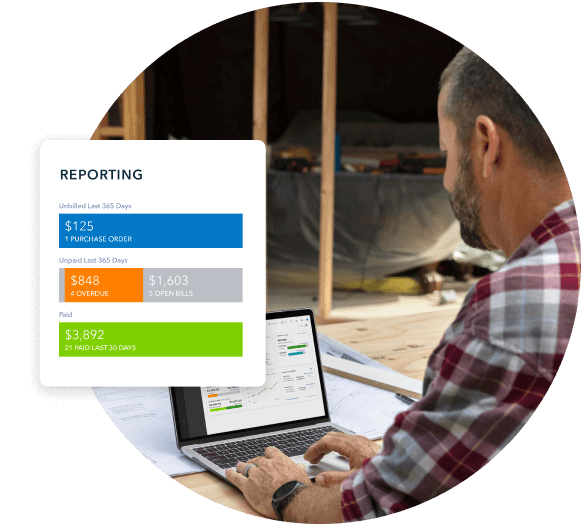
By creating a customized spending road map you can ensure you’re working toward your business goals. And give investors the financial statements they need to approve you for a loan.

Track business performance at a glance and make informed business decisions with customizable, presentation-ready reports. Tailor your reports to the info that matters most, and keep your accountant in the loop with email updates.
Available only in QuickBooks Online Advanced
Know more, so you can do more
Know who owes you
Keep tabs on your open invoices, customer balances, and past due amounts with accounting reports like the Customer Balance Summary or Accounts Receivable Aging Summary.
Work with a bookkeeper
With QuickBooks Live Bookkeeping, you get to work with a dedicated virtual expert who handles your books. They prepare and deliver custom reports according to your unique business needs.**
Automatically sync your spreadsheets
Seamlessly send data back and forth between QuickBooks Online Advanced and Excel for more accurate business data and custom insights.**
Available only in QuickBooks Online Advanced
Deeper insights into your business
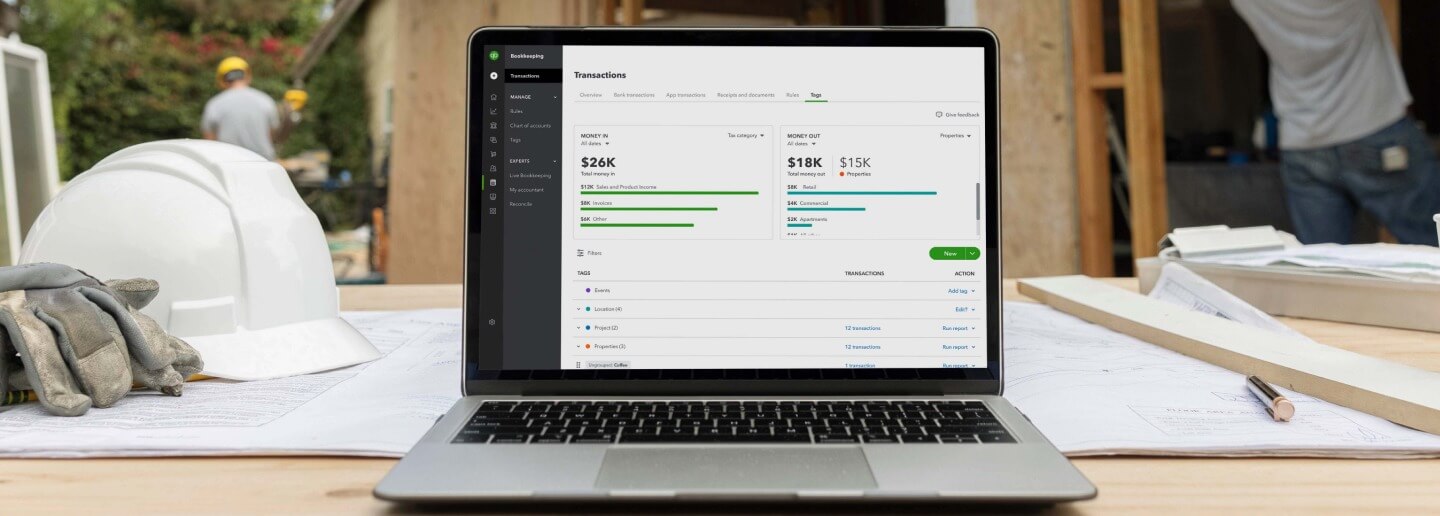
Track money your way
Tags are customizable labels that allow you to track money-in and money-out transactions. Create custom tags based on what’s important to your business.
Get insights and reports
See where you’re making and spending money with a Profit & Loss report based on custom tags. Tag reports help you see how your business is doing and uncover ways to be more profitable.
Easily track transactions
Easily track and search for transactions based on the tags you created. Save time and quickly find what you’re looking for when you search by tag.
Find a plan that’s right for you

Free Guided Setup
- Connecting your banks and credit cards
- Automating the tasks you perform most
- Learning best practices to use QuickBooks with confidence
Not included with QuickBooks Self-Employed**